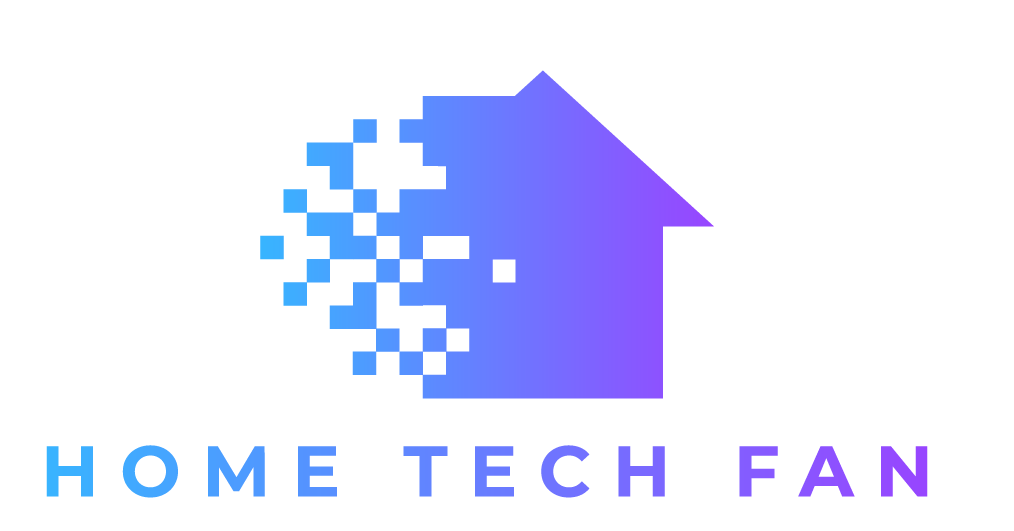iRobot Roomba I3 Review
I have had my iRobot Roomba i3 for several months now and feel confident to write a review about it.
Pros
1. Reliability
I haven’t experienced any operating problems with the robot. Part of the reason why I bought the vacuum was its high marks for reliability.
The Roomba line is the market leader in robot vacuums, so I’m not surprised.
2. Cost
It’s a mid-priced robot vacuum. It retails for $399.99 but is often available at a discount. I got it for under $350 in October 2021.
3. Privacy
This robot does not have top-view cameras to map your entire room and save it to the cloud.
That’s considered an upgrade feature on some of the higher-end models, but personally I can do without that.
The onboard sensors it has do allow it to vacuum in straight lines.
4. Compact Size
The robot is not tall at all and easily moves under bed frames, something that gives you an advantage over most manual vacuums.
5. iOS App
I found the iRobot iOS app to be very easy to use and intuitive. There were no connectivity problems whatsoever.
6. Voice Control
Roomba includes support for Google Assistant and Amazon Alexa. This allows you to use voice commands with the vacuum, provided you are using those smart assistants.
7. Suction
From what I have observed, the Roomba has excellent suction. It picks up a good amount of distant every time I run it. In fact, it picks up so much dust that its dust bin fills up too quickly.
Cons
1. Limited Dustbin Capacity
If there is one thing I would have done differently, it would be to have gone with the model that includes the larger self-emptying bin, also known as the iRobot Roomba i3+.
It’s a bit more money but I found that the standard bin filled up very quickly when vacuuming multiple rooms. It was inconvenient because you had to then go and empty the bin before the the vacuum could continue.
The larger bin (marketed as a Clean Base Automatic Dirt Disposal) is also available to be purchased as a separate accessory, but it’s quite price and currently retails for about $250.



2. Short Battery Life
This is only partly a disadvantage. The robot was never really able to clean multiple rooms for me in one charge. Presumably, it was extra work for the robot to pass through bedrooms with carpeting and a variety of furniture.
It always had to return to its base station to recharge. That said, the fact that it was smart enough to return to recharge and then continue to complete the job later kind of made up for the battery issue.
I understand battery capacity is an issue with many other robot vacuums as well, especially the smaller ones. I’m happy to give up some battery life in return for a smaller, more versatile robot that can fit through smaller spaces.
3. No Homekit Support
I know there are some workarounds for this involving Siri shortcuts and IFTT but Roomba does not support Apple Homekit natively.
4. Lack of No Go Zones
This is a consequence of its limited mapping abilities but it is somewhat inconvenient too.
You cannot tell it to skip certain rooms or areas or designate the areas you want it to clean. It’s basically all or nothing.
The only work-around you have is to physically block off areas you don’t want vacuumed. For example, you can put barriers in its way or simply close doors to certain rooms.
Takeaways
Overall I am very happy with the product. It’s exactly as I expected except for the storage issue.